The Apple TV 4K is a gateway to a stunning entertainment universe, bursting with vibrant colors, sharp details, and immersive sound. But to truly unlock its potential, you need a TV that can keep up. This guide equips you with the knowledge to find the perfect TV soulmate for your Apple TV 4K, transforming your living room into a cinematic haven.
We’ll bypass the basic HDMI-compatibility question (because, yes, any TV with an HDMI input will work). Instead, we’ll delve into the features that make a TV truly shine alongside your Apple TV 4K. We’ll explore factors like resolution, panel technology (think OLED vs. LED), HDR compatibility, and processing power – all crucial elements in delivering a best-in-class viewing experience.
But it’s not just about picture quality. We’ll also explore features that enhance your Apple ecosystem experience. Seamless integration with AirPlay, effortless calibration with iPhones, and smooth operation with the Siri remote – these are just some of the considerations that elevate your Apple TV 4K setup to new heights.
The best part? We won’t overwhelm you with a one-size-fits-all approach. Whether you’re a budget-conscious movie buff or a home theater aficionado seeking the ultimate viewing experience, we’ll explore a range of options to suit your needs and preferences. So, settle in, grab your favorite movie, and get ready to discover the TV that will unlock the magic of your Apple TV 4K.
TCL 55-Inch Class S4 4K LED Smart TV

If you’re looking for a budget-friendly entry point into the world of 4K TVs that works well with your Apple TV 4K, the TCL 55-Inch Class S4 series is a solid option. It delivers crisp and clear visuals thanks to its 4K resolution, and supports HDR10 for a touch of extra detail and vibrancy in compatible content. While the backlight isn’t the strongest, it should be sufficient for most rooms that don’t get bathed in direct sunlight.
One of the biggest strengths of the S4 for Apple TV users is its smart platform. With built-in Android TV, you get access to the Google Play Store, which includes the Apple TV app. This means seamless integration with your Apple ecosystem and easy access to your favorite shows and movies. Plus, Chromecast is built-in, allowing you to cast directly from your Apple devices to the TV.
However, it’s important to keep in mind that the S4 is a budget TV, and there are some limitations. The picture quality, while good, won’t rival high-end models. The contrast ratio isn’t the best, and deep blacks may appear slightly washed out. Additionally, the refresh rate is a native 60hz, so gamers seeking ultra-smooth motion for fast-paced games may want to look elsewhere.
Overall, the TCL 55-Inch Class S4 is a great choice for casual viewers and Apple TV users on a budget. It offers a good balance of features, performance, and affordability. Just be aware of its limitations before you buy.
Amazon Fire TV 43″ 4-Series 4K UHD smart TV

The Amazon Fire TV 43″ 4-Series is a fantastic option for budget-minded viewers looking for a no-frills 4K experience. At a very attractive price point, it delivers sharp visuals with a crisp 4K resolution. You’ll also get access to HDR content, though keep in mind the TV itself might not have the highest peak brightness to fully showcase its potential.
The true star of the show here is the Fire TV built-in. This user-friendly platform offers a vast library of streaming services, including all the major players like Netflix, Hulu, and Disney+. Plus, with Alexa voice control built into the remote, searching for content and controlling playback is a breeze – especially if you’re already invested in the Amazon ecosystem.
However, it’s important to consider a few drawbacks before you buy. The picture quality, while good for the price, may not impress videophiles. Viewing angles aren’t the greatest, so picture quality might suffer if you’re not watching straight on. Additionally, the speakers are basic and might struggle to fill larger rooms with sound.
Overall, the Amazon Fire TV 43″ 4-Series is a great choice for casual viewers who prioritize affordability and a user-friendly smart platform. If you mainly watch streaming services and don’t need top-of-the-line picture quality, this TV offers excellent value for your money. Just be aware of the limitations in viewing angles and sound quality.
Roku 55″ Select Series 4K HDR Smart RokuTV

Looking for a larger canvas for your Apple TV 4K adventures? The Roku 55″ Select Series 4K HDR Smart RokuTV offers a step up in screen size without breaking the bank. You’ll enjoy stunning clarity with its 4K resolution, and HDR10 compatibility adds extra pop to colors and contrast for compatible content. While the backlight might not be the strongest, it should be sufficient for most rooms that aren’t flooded with sunlight.
The true star of the show for Apple TV users is the Roku OS. This user-friendly platform provides access to a vast library of streaming services, including the Apple TV app. This translates to seamless integration with your Apple ecosystem and easy access to your favorite shows and movies. Plus, the Roku remote with voice control lets you search for content and control playback with your voice for added convenience.
However, it’s important to consider a few things before you buy. The Select Series prioritizes affordability over top-tier features. The picture quality, while good, might not impress videophiles. Viewing angles aren’t the greatest, so picture quality might suffer if you’re not watching straight on. Additionally, the speakers are basic and might struggle to fill larger rooms with sound.
Overall, the Roku 55″ Select Series 4K HDR Smart RokuTV is a great choice for casual viewers who prioritize a user-friendly interface, affordability, and a bigger screen. It delivers a good 4K HDR picture and integrates seamlessly with Apple devices, making it a compelling option for Apple TV users on a budget. Just remember the limitations in viewing angles and sound quality before you hit purchase.
Sony 65 Inch 4K Ultra HD TV X80K Series
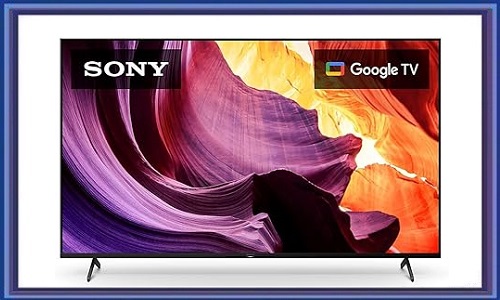
The Sony 65 Inch 4K Ultra HD TV X80K Series steps up the game for budget-conscious viewers seeking a powerful combination of Sony quality and 4K excellence. It boasts a stunning 65-inch display perfect for immersive viewing experiences, and the 4K resolution delivers crisp, clear visuals. HDR compatibility unlocks deeper colors and richer contrast in HDR content, although the peak brightness may not reach the levels of high-end models.
One of the biggest strengths of the X80K is Sony’s image processing technology. This translates to smooth motion handling, excellent upscaling of non-4K content, and a natural-looking picture. While the built-in speakers might be sufficient for casual viewing, audiophiles may want to consider adding a soundbar for a more cinematic sound experience.
However, it’s important to remember that the X80K prioritizes value over top-of-the-line features. The viewing angles aren’t the widest, so picture quality might suffer if you’re not watching straight on. Additionally, compared to some competitors, the X80K might not offer the most cutting-edge features like the latest smart TV platform or the brightest displays.
Overall, the Sony 65 Inch 4K Ultra HD TV X80K Series is a great choice for brand-conscious viewers who prioritize a large, high-quality 4K display at a reasonable price point. Sony’s image processing tech ensures a smooth and enjoyable viewing experience, and the TV integrates well with Apple TV 4K thanks to its smart platform. It’s a solid option for casual viewers and Apple TV users who value picture quality but are mindful of their budget. Just keep in mind the limitations in viewing angles, sound quality, and potential lack of the most advanced features.
Amazon Fire TV 55″ Omni QLED Series 4K UHD smart TV

Looking for a great big-screen TV for under $500? The Amazon Fire TV 55″ Omni QLED Series is a strong contender. It boasts a vibrant QLED display with crisp 4K resolution, making movies and shows look sharp and realistic. Fire TV is built right in, giving you access to tons of streaming services, free content, and live TV – all controllable with your voice using Alexa.
While it doesn’t have the most high-end features, the picture quality is excellent for everyday use, especially considering the price. And with features like Dolby Vision IQ and local dimming, you’ll get great contrast and a more immersive viewing experience.
Some reviewers would have liked a wider variety of ports, but it has all the essentials to connect your streaming devices, gaming consoles, and more. Another minor drawback is that the sound system isn’t the most powerful. However, for most users, a soundbar can easily be added for a more cinematic audio experience.
Overall, the Amazon Fire TV 55″ Omni QLED Series is a great option for anyone looking for a large, high-quality smart TV at an affordable price. With its user-friendly Fire TV interface and excellent picture quality, it’s a TV that won’t disappoint.
SAMSUNG 65-Inch Class 4K Crystal UHD DU8000 Series

If you’re looking for a bigger screen experience and are already invested in the Apple ecosystem, the SAMSUNG 65-Inch Class 4K Crystal UHD DU8000 Series HDR Smart TV is a great option to consider alongside your Apple TV 4K. The DU8000 boasts a large 65-inch display with Crystal UHD for sharp and colorful visuals, perfect for enjoying your favorite movies and shows on Apple TV. Plus, it comes with HDR compatibility, ensuring you get the most out of your Apple TV’s 4K capabilities with enhanced contrast and details.
While it isn’t the top-of-the-line model, the DU8000 offers excellent value for its price. The picture quality is crisp and clear, thanks to 4K upscaling that makes even non-native 4K content look great. Features like Motion Xcelerator ensure smooth motion handling, especially during fast-paced scenes or sports viewing.
It’s important to note that the DU8000 doesn’t have the most advanced smart TV platform. However, it does come with a built-in Alexa assistant, allowing for voice control and easy access to your favorite streaming services. If you plan on using mostly Apple TV for your content, this might not be a dealbreaker.
Another thing to consider is the audio system. The built-in speakers are decent, but for a truly immersive home theater experience, you might want to pair the DU8000 with a soundbar.
Overall, the SAMSUNG 65-Inch Class 4K Crystal UHD DU8000 Series HDR Smart TV is a solid choice for Apple TV 4K users seeking a large, high-quality display at a mid-range price point. The vibrant picture, HDR compatibility, and user-friendly features make it a strong contender in the Best TV for Apple TV 4K category.
Conclusion
Finding the perfect big-screen companion for your Apple TV 4K depends on your priorities. Value seekers can prioritize fantastic picture quality and user-friendly smart platforms at a mid-range price. Big-screen enthusiasts can chase an immersive experience with larger screens, vibrant colors, and HDR compatibility to unlock the full potential of their Apple TV 4K.
Remember to consider screen size for your viewing distance and space, preferred smart features, and whether you want to add a soundbar for enhanced audio. No matter your choice, both TVs will deliver a stellar viewing experience for your Apple TV 4K. Happy streaming!
FAQs
What are the must-have features in a TV for Apple TV 4K?
When it comes to maximizing your Apple TV 4K enjoyment, several features take center stage:
Picture Quality: Stunning visuals are key. Look for a TV with 4K resolution for crisp details and HDR (High Dynamic Range) compatibility for enhanced contrast and richer colors. HDR formats like Dolby Vision or HDR10+ are especially desirable.
Smart Features: While Apple TV 4K offers a fantastic platform, some users prefer the familiarity and additional features offered by built-in smart TV platforms. Consider your preference for ease of use and access to specific apps.
Apple Integration: Seamless connectivity between your Apple devices and TV is a plus. Look for features like AirPlay 2 for effortless streaming from your iPhone or iPad directly to your TV.
Do I need a top-of-the-line TV for a great Apple TV 4K experience?
Not at all! While high-end TVs boast phenomenal picture quality, many mid-range options excel when paired with Apple TV 4K. Consider your budget and prioritize features that matter most to you.
What’s the ideal screen size for Apple TV 4K?
Bigger isn’t always better! The ideal screen size depends on your viewing distance and room layout. Here’s a general guide:
Small Rooms (8-10 feet viewing distance): 43-inch to 50-inch TVs provide a comfortable viewing experience.
Medium Rooms (10-12 feet viewing distance): 55-inch to 65-inch TVs offer a more immersive experience without overwhelming viewers.
Large Rooms (12+ feet viewing distance): Consider 65-inch and above TVs for a truly cinematic feel, ensuring you can comfortably appreciate the details on the larger screen.
Remember, comfort is key! Choose a size that allows you to relax and enjoy content without straining your eyes.
Are smart features a dealbreaker for Apple TV 4K users?
It depends on your viewing habits. If you primarily use Apple TV for content, a smart TV platform might not be essential. However, some smart TVs offer additional features like voice control or access to specific apps you might find convenient.
Should sound quality be a major consideration?
Absolutely! While built-in TV speakers can work for casual viewing, a dedicated soundbar significantly enhances the audio experience, especially for movies, shows, and music. A soundbar delivers richer, clearer sound, immersing you further in your content.
Is there a specific brand that reigns supreme for Apple TV 4K?
The good news is, there’s no single “best” brand. Many manufacturers offer TVs that work flawlessly with Apple TV 4K. Focus on finding features and a price point that align with your needs and budget. Research different brands and models to find the perfect fit.
How can I future-proof my TV for Apple TV 4K?
Consider features like HDMI 2.1 ports. These offer higher bandwidth, enabling smoother visuals at higher refresh rates – perfect for future advancements in Apple TV 4K capabilities or gaming.






