Sunlight streaming through your windows turning movie nights into squint-fests? Fear not, fellow viewers! Sun-drenched spaces shouldn’t stop you from enjoying a clear and vibrant picture. Here’s where the perfect TV for a bright room steps in. This guide equips you to find the ultimate TV that thrives in these challenging lighting conditions, transforming your living room into a home theater haven, all without breaking the bank.
We’ll delve into the crucial features that combat glare and ensure a clear viewing experience, ensuring you can enjoy your favorite shows and movies any time of day. From superior brightness levels and anti-reflective screens to panel technology that minimizes the washout effect, we’ll guide you towards picture-perfect victory over sunshine.
But before diving into specifics, let’s understand why bright rooms pose a challenge for TVs. Sunlight introduces glare, washing out the picture and making blacks appear gray. Shiny screens further exacerbate the issue by reflecting light sources like windows or lamps, creating a distracting experience. Additionally, squinting to see the picture can lead to eye strain.
By prioritizing the following features, you can find a TV that conquers these challenges:
- Brightness: Measured in nits, brightness indicates a TV’s ability to overcome glare. For a bright room, prioritize TVs exceeding 1000 nits.
- Anti-Reflective Screen: This special coating helps reduce glare and reflections, ensuring a clearer viewing experience in bright environments.
- Panel Technology:
- OLED TVs boast superior contrast with perfect blacks, delivering a vivid picture even in bright environments. However, they are susceptible to image burn-in if displaying static images for long periods.
- Mini LED TVs are an emerging technology that combines the brightness of LED TVs with improved contrast, making them excellent choices for bright rooms. While still evolving, they might be pricier than traditional LED TVs.
Remember, conquering a bright room isn’t just about the TV itself. Consider optimizing your setup by:
- Light Control: Dim or block out sunlight with curtains or blinds.
- Positioning: Avoid placing your TV directly opposite a window or bright light source. Consider a TV mount for optimal viewing angle adjustments.
- Calibration: Most TVs offer picture settings to adjust brightness, contrast, and color temperature. Experiment to find the settings that deliver the best picture quality for your specific lighting.
So, grab your popcorn, dim the blinds (just a little!), and get ready to discover the best TVs for bright rooms. With the right knowledge and features on your side, you can transform your living room into a sun-proof entertainment haven.
SAMSUNG 75-Inch Class Crystal 4K UHD AU8000 Series

The Samsung 75-Inch Class Crystal UHD AU8000 Series takes home entertainment to a grand scale, offering a massive screen and essential features at a budget-friendly price. This TV boasts a stunning 4K UHD display, perfect for transforming your living room into a cinematic haven.
Crystal UHD technology, utilizing nanoparticles, enhances color vibrancy and clarity compared to standard 4K TVs. While not the most advanced display technology, it delivers a noticeable improvement in picture quality, making movies, shows, and even casual gaming come alive with richer colors and sharper details.
Gamers might find the 60Hz refresh rate limiting for fast-paced titles where motion blur can be an issue. However, for casual gaming or less demanding titles, the motion handling is adequate.
The built-in speakers are functional but might lack the power for a truly immersive audio experience, especially for a large screen like this. Pairing the TV with a soundbar is recommended for a more cinematic audio experience.
Samsung equips the AU8000 Series with its user-friendly Tizen smart TV platform. This intuitive interface aggregates content from various streaming services, memudahkan (meaning “making it easier” in Indonesian) you to browse and discover shows across all your subscriptions in one place. Plus, the included remote with voice control lets you navigate everything effortlessly.
Overall, the Samsung 75-Inch Class Crystal UHD AU8000 Series is a solid choice for budget-conscious viewers seeking a massive screen upgrade with good picture quality. The user-friendly smart platform and access to popular streaming services make it a great choice for movie buffs and casual viewers alike. However, if you’re a serious gamer or crave the absolute best picture quality, you might want to explore options with higher refresh rates or more advanced display technologies.
Hisense 65-Inch Class R6 Series 4K UHD Smart Roku TV
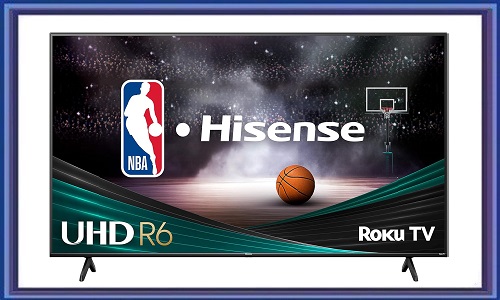
The Hisense 65-Inch Class R6 Series 4K UHD Smart Roku TV offers a budget-friendly option for viewers seeking a large screen and user-friendly smart TV experience. It boasts a stunning 4K UHD display, delivering sharp and detailed visuals for movies, shows, and even casual gaming.
This Hisense TV utilizes a full array LED backlight, creating a sharper and more colorful picture compared to standard edge-lit LED TVs. While not the most advanced display technology, it provides a noticeable improvement over basic 4K TVs.
Gamers on a budget might find the 60Hz refresh rate acceptable for casual gaming. However, fast-paced titles might experience motion blur due to the limited refresh rate.
For audio, the built-in speakers are functional but might lack the power for immersive movie nights or gaming sessions. Pairing the TV with a soundbar is recommended for a more cinematic audio experience.
The Roku TV platform is one of the biggest strengths of the Hisense R6 Series. This user-friendly interface offers access to a vast library of streaming services, apps, and even games, all easily accessible through the included remote with voice control.
Overall, the Hisense 65-Inch Class R6 Series 4K UHD Smart Roku TV is a solid choice for value-conscious viewers seeking a large 4K screen and a user-friendly smart platform. The Roku TV platform provides easy access to entertainment options, and the picture quality is decent for everyday use. However, if you’re a serious gamer or crave the absolute best picture quality, you might want to explore options with higher refresh rates or more advanced display technologies.
LG C3 Series 55-Inch Class OLED

LG C3 Series 55-Inch Class OLED evo 4K Processor Smart TV is a great option for anyone looking for a top-of-the-line television with a stunning picture and a ton of features. The OLED evo display produces incredibly rich blacks and vibrant colors, making it perfect for watching movies, TV shows, or playing games. The α9 AI Processor Gen6 helps to upscale content and optimize picture quality, so you’ll always be getting the best possible viewing experience.
This LG TV is also a great choice for gamers. The 120Hz refresh rate and low input lag help to reduce blur and stuttering, making for smooth and responsive gameplay. Plus, with features like GeForce Now cloud gaming, you can access a library of games without needing a separate console.
The webOS smart TV platform is easy to use and gives you access to all your favorite streaming apps. You can also control the TV with your voice using hands-free voice control, which is a great convenience.
Overall, the LG C3 Series 55-Inch Class OLED evo 4K Processor Smart TV is a fantastic television that offers a great combination of picture quality, features, and gaming performance. If you’re looking for a top-of-the-line TV that will deliver an amazing viewing experience, this LG model is a great option to consider.
Amazon Fire TV 55″ Omni QLED Series 4K UHD smart TV

Amazon Fire TV 55″ Omni QLED Series is a great option for anyone looking for a high-quality 4K TV with a built-in Fire TV streaming platform. The picture quality is excellent, with vibrant colors and sharp details thanks to the QLED display and Dolby Vision IQ technology. Local dimming also helps to create deep blacks and excellent contrast, making it perfect for watching movies and TV shows in a dark room.
One of the biggest selling points of this TV is the Fire TV integration. The Fire TV platform is easy to use and gives you access to a wide variety of streaming services, including Netflix, Hulu, Disney+, and HBO Max. You can also use Alexa voice commands to control the TV, search for content, and even adjust the volume.
Another perk is the Fire TV Ambient Experience. This feature displays artwork, photos, or even weather information on the screen when the TV is not in use. It’s a nice way to add a touch of personality to your living room and can also be used as a conversation starter.
Overall, the Amazon Fire TV 55″ Omni QLED Series is a great TV for the price. It offers excellent picture quality, a user-friendly smart platform, and some unique features like Fire TV Ambient Experience. If you’re looking for a new TV that can handle all of your entertainment needs, this is a great option to consider.
Sony 65 Inch 4K Ultra HD TV X80K Series
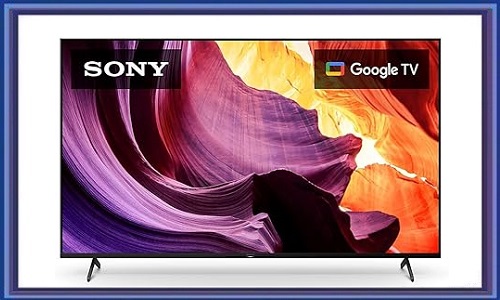
Sony’s 65 inch X80K is a solid choice for anyone seeking a large-screen 4K TV with great picture quality and smart features. The TV delivers stunning visuals thanks to its 4K resolution and Triluminos Pro technology, which brings out rich and realistic colors. The X1 HDR Processor further enhances the viewing experience by boosting contrast and detail, making it perfect for enjoying HDR content like movies and shows.
This Sony TV is a Google TV, which means it runs on Google’s user-friendly platform. Google TV offers a vast library of streaming apps, including Netflix, Hulu, Disney+, and HBO Max, all easily accessible and controllable with your voice using the built-in Google Assistant.
Another interesting feature is the BRAVIA CAM compatibility. This camera (sold separately) unlocks new ways to interact with the TV, like gesture controls and even video chat on the big screen. Plus, Sony designed the X80K with the environment in mind, using recycled materials in the bezel and incorporating features to reduce power consumption.
However, it’s important to consider a few things before buying. The TV uses a standard 60Hz refresh rate, which might not be ideal for gamers seeking the smoothest gameplay. Additionally, the sound quality is decent but might not satisfy audiophiles. Pairing the X80K with a soundbar can significantly enhance the audio experience.
Overall, the Sony 65 inch X80K is a great 4K TV for everyday users who prioritize picture quality, smart features, and a big screen. If you’re a casual gamer or prioritize powerful sound, you might want to consider other options with higher refresh rates or built-in premium audio systems.
TCL 65-Inch Q7 QLED 4K Smart Google TV

TCL’s 65-inch Q7 QLED 4K Smart Google TV offers a compelling combination of picture quality, smart features, and affordability. Here’s a breakdown to help you decide if it’s the right fit for your living room.
The picture quality shines with vibrant colors and sharp details thanks to the QLED display and support for Dolby Vision IQ. Local dimming creates deep blacks for excellent contrast, making movies and shows pop, especially in dark rooms.
Gamers will appreciate the 120Hz refresh rate on one of the four HDMI ports, ensuring smooth and responsive gameplay. Plus, Google TV puts a vast library of streaming services like Netflix, Hulu, and HBO Max at your fingertips, all controllable with your voice using the included remote.
Another perk is the built-in Google Assistant, allowing you to search for content, adjust settings, and even control smart home devices with your voice. The TV itself is easy to navigate and uses Google’s familiar interface.
However, there are some trade-offs to consider. The viewing angles aren’t the best, so picture quality might suffer if you have a wider seating arrangement. Additionally, the sound quality is decent but might not be ideal for movie buffs. Pairing the TV with a soundbar can significantly improve the audio experience.
Overall, the TCL 65-inch Q7 QLED 4K Smart Google TV is a great option for budget-conscious users who prioritize picture quality, a user-friendly smart platform, and smooth gaming performance. If you have a large seating area or prioritize powerful sound, you might want to consider a TV with wider viewing angles or a built-in premium sound system.
How to Choose Best TV For Bright Sunny Room
Sunlight can turn your dream home theater into a frustrating viewing experience. But fear not, sunshine lovers! Here’s a guide to choosing the best TV for a bright, sunny room:
Shine Bright Like a Diamond (Display):
- Panel Type Matters: Opt for QLED or OLED TVs. These offer superior brightness and better reflection handling compared to standard LED TVs. Samsung’s latest OLED even boasts an anti-glare coating for a sunny room champion.
- High Nit Count is Your Night in Shining Armor: Nit is a unit of brightness. Aim for TVs with at least 1,000 nits for a punchy picture that cuts through glare.
Glare Be Gone:
- Anti-Reflective Coatings: Look for TVs with an anti-reflective coating on the screen. This diffuses light and reduces those annoying reflections that wash out the picture.
- Consider a Matte Finish: Lifestyle TVs with a matte finish, designed to look like artwork, can be surprisingly good in bright rooms thanks to their excellent glare reduction.
Positioning is Key:
- Befriend the Shade: If possible, position your TV on a wall away from direct sunlight. Even a partial shade can make a big difference.
- Curtain Call: Invest in blackout curtains to block sunlight when needed. This is a simple and effective solution for occasional sun glare.
Bonus Round:
- Don’t Forget Room Lighting: Consider installing dimmer switches or using bias lighting behind the TV to reduce the contrast between the bright screen and the surrounding area. This can improve overall viewing comfort.
Conclusion
So, there you have it! With the right features and a little strategic placement, you can enjoy a fantastic viewing experience even in a sunny room. Don’t let the sunshine steal your movie magic – fight back with a bright TV, smart positioning, and a touch of room lighting control. Happy sunny screen time!
FAQs
What type of TV panel is best for a bright room?
QLED and OLED TVs are ideal for bright rooms. They offer superior brightness and better reflection handling compared to standard LED TVs. Look out for features like anti-glare coatings on the screen, especially for OLED TVs.
How many nits of brightness should a bright room TV have?
A nit is a unit of brightness. To combat glare effectively, aim for TVs with at least 1,000 nits. Higher nit ratings provide a punchier picture that cuts through sunlight.
Are there any features that help reduce glare on a TV?
Absolutely! Look for TVs with an anti-reflective coating to diffuse light and minimize reflections. Additionally, lifestyle TVs with a matte finish can be surprisingly good in bright rooms due to their excellent glare reduction.
Where should I position my TV in a bright room?
If possible, place your TV on a wall away from direct sunlight. Even a partial shade can significantly improve picture quality. Consider blackout curtains for extra sun control when needed.
How can room lighting affect a TV in a bright room?
Room lighting plays a role! Installing dimmer switches or using bias lighting behind the TV reduces the contrast between the bright screen and the dark room, creating a more comfortable viewing experience.
Are there any additional tips for optimizing a bright room for TV viewing?
Experimentation is key! While these tips offer a great starting point, finding the perfect setup might require some adjustments. Consider your personal preferences and sunlight intensity in your room.
Is there anything else I can do to improve picture quality in a bright room?
Absolutely! Beyond the TV itself, make sure your windows are clean to maximize light transmission and reduce haze. Additionally, consider calibrating your TV’s picture settings for a brighter room environment.






