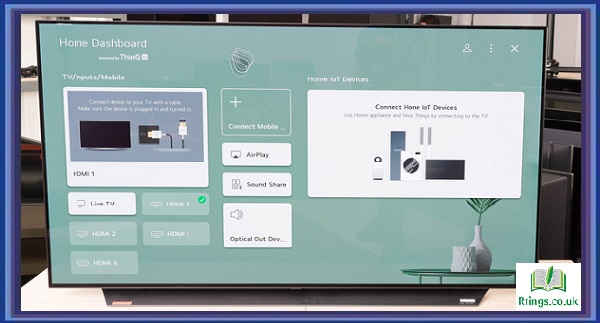Connecting your TV to the internet has become increasingly popular in recent years, allowing you to access a wide range of content and services directly on your TV. Whether you want to stream movies and TV shows, browse the web, or access social media, having your TV connected to the internet can offer a more convenient and enjoyable viewing experience. In this article, we will explore the different ways you can connect your TV to the internet and the benefits of doing so.
Ways to Connect Your TV to the Internet
There are several ways to connect your TV to the internet, and the method you choose will depend on your TV type and the internet connectivity options available to you. Here are some of the most common ways to connect your TV to the internet:
- Ethernet Cable: If your TV has an Ethernet port, you can connect it directly to your modem or router using an Ethernet cable. This is the most stable and reliable way to connect your TV to the internet, as it offers a direct connection to your network.
- Wi-Fi: Many modern TVs have built-in Wi-Fi, which allows them to connect to your home network wirelessly. To connect your TV to Wi-Fi, you must know the network name (SSID) and password. Once you have entered this information, your TV should connect automatically.
- HDMI Cable: Some TVs come with an HDMI port that allows you to connect a streaming device, such as a Roku, Amazon Fire TV, or Apple TV. These devices connect to your home network and allow you to access a wide range of content and services on your TV.
- Smart TV: Many new TVs come with built-in apps that allow you to access streaming services like Netflix, Hulu, and Amazon Prime Video directly on your TV. To use these apps, you must connect your TV to the internet using either an Ethernet cable or Wi-Fi.
Benefits of Connecting Your TV to the Internet
There are several benefits to connecting your TV to the internet, including:
- Access to Streaming Services: By connecting your TV to the internet, you can access a wide range of streaming services, including Netflix, Hulu, Amazon Prime Video, and more. This allows you to watch your favorite movies and TV shows on demand without waiting for them to air on broadcast TV.
- More Content Options: In addition to streaming services, connecting your TV to the internet also allows you to access a wider range of content, including web videos, social media, and online news sources. This gives you more options for entertainment and information.
- Better Picture Quality: Many streaming services offer high-definition and 4K content, which can provide a better viewing experience than traditional broadcast TV. Connecting your TV to the internet allows you to take advantage of these higher-quality options.
- Convenience: With your TV connected to the internet, you can access your favorite content and services from one device without switching between different inputs or devices. This can make watching TV more convenient and save you time and hassle.
Conclusion
Connecting your TV to the internet can offer a range of benefits, from access to streaming services and more content options to better picture quality and convenience. There are several ways to connect your TV to the internet, including using an Ethernet cable, Wi-Fi, HDMI cable, or a smart TV. Suppose you still need to connect your TV to the internet. In that case, it’s worth considering, as it can greatly enhance your viewing experience and provide you with more entertainment and information options.
Frequently Asked Questions (FAQs)
What is the difference between a smart TV and a regular TV?
A smart TV is a television that is designed to connect to the internet and provide access to a range of online content and services, such as streaming video, social media, and web browsing. Smart TVs typically have built-in Wi-Fi or Ethernet connectivity, allowing you to connect to your home network and access these services directly on your TV.
In contrast, a regular TV does not have internet connectivity and can only display content broadcast over the air or via cable or satellite. While regular TVs may have HDMI or other inputs that allow you to connect external devices, they do not have the built-in capabilities of a smart TV.
Overall, the main difference between a smart TV and a regular TV is the ability to access online content and services directly on the TV. If you enjoy streaming movies and TV shows, browsing the web, or using social media, a smart TV may be your better choice. A regular TV may suffice if you primarily watch broadcast TV or use external devices like a DVD player or gaming console.
Can I use my smartphone as a remote control for my smart TV?
Many smart TVs have apps that allow you to use your smartphone as a remote control. These apps typically connect to your TV via Wi-Fi and provide a range of remote control functions, including volume control, channel changing, and input selection. Some apps may offer additional features, such as voice search and keyboard input.
You must download the appropriate app for your TV manufacturer to use your smartphone as a remote control for your smart TV. This may be available in your smartphone app store or need to be downloaded directly from the manufacturer’s website.
Overall, using your smartphone as a remote control for your smart TV can be a convenient and easy way to control your TV from anywhere in the room without needing a separate remote control device. It can also offer additional features and functionality that may not be available on a standard remote control.
Can I watch live TV on a smart TV?
Yes, many smart TVs can watch live TV via built-in tuners or third-party apps that provide live TV streaming. If your smart TV has a built-in tuner, you can connect an antenna to your TV to access free over-the-air broadcasts of local channels. Some smart TVs may also have a cable or satellite tuner built-in, allowing you to access live TV channels through a cable or satellite subscription.
In addition, many streaming services, such as Hulu Live, Sling TV, and YouTube TV, offer live TV streaming options that can be accessed on a smart TV through their respective apps. These services typically require a subscription but can provide access to a wide range of live TV channels, including sports, news, and entertainment.
Overall, watching live TV on a smart TV can be a convenient and flexible way to access a variety of programming options, whether through traditional broadcast channels or live streaming services.