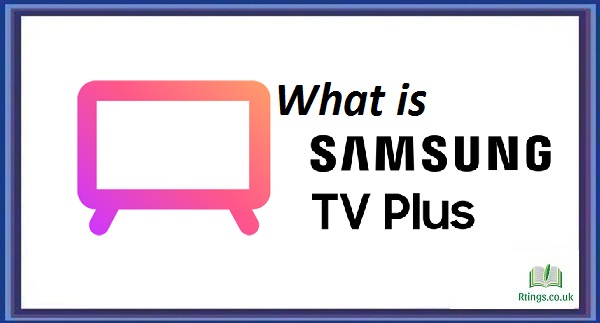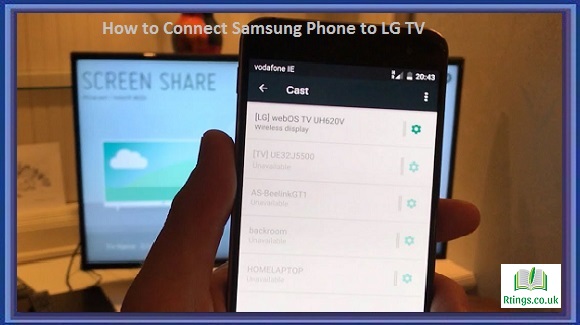Freeview is a digital TV service that provides access to over 70 TV channels, 15 HD channels, and over 30 radio stations without a monthly subscription. It is popular for viewers who want to access a range of channels without paying for cable or satellite TV. If you want to get Freeview on your TV, a few different options are available depending on your TV model and setup.
Here are some steps you can follow to get Freeview on your TV:
Check if your TV has a built-in Freeview tuner
Many modern TVs have a built-in Freeview tuner, which means you can access Freeview channels without needing additional equipment. To check if your TV has a built-in Freeview tuner, look for the Freeview logo on the packaging or in the user manual. You can also check the TV’s specifications online to see if it supports Freeview.
Connect your TV to an aerial
To access Freeview channels; you need to connect your TV to an aerial (also known as an antenna). Make sure your aerial is properly installed and pointed in the right direction to receive a strong signal. You can use a roof-mounted aerial, an indoor aerial, or a set-top box with an aerial input. Once your TV is connected to the aerial, you can tune it to find Freeview channels.
Tune your TV to find Freeview channels
If your TV has a built-in Freeview tuner, you can usually tune it by following the on-screen instructions. Go to the TV menu and look for an option to scan for channels. This will search for all available channels in your area and add them to your TV channel list. Once the scan is complete, you should be able to access Freeview channels by using the channel up and down buttons on your remote.
Get a Freeview set-top box
If your TV does not have a built-in Freeview tuner, you can still access Freeview channels by using a set-top box. A set-top box is a small device that connects to your TV and receives the Freeview signal from your aerial. You can buy a Freeview set-top box from most electronics retailers or online stores. Once you have connected the set-top box to your TV and aerial, you must tune it to find Freeview channels.
Consider upgrading to Freeview Play
Freeview Play is a newer version of Freeview that offers additional features such as catch-up TV and on-demand content. To access Freeview Play, you will need a compatible TV or a set-top box that supports the service. If your TV or set-top box does not support Freeview Play, you can still access catch-up TV and on-demand content through apps like BBC iPlayer and ITV Hub.
Troubleshooting
If you need help getting Freeview on your TV, you can try a few things. Make sure your aerial is properly connected and positioned for a strong signal. If you use a set-top box, ensure it is connected to your TV and aerial correctly. You can also try retuning your TV or set-top box to see if that helps. If you still have issues, you may need to contact your TV manufacturer or a professional aerial installer for assistance.
Conclusion
Getting Freeview on your TV is a straightforward process that can provide access to a range of TV channels and radio stations without needing a monthly subscription. Whether you have a built-in Freeview tuner or need a set-top box, following these steps can help you get started with Freeview on your TV.
Frequently Asked Questions (FAQs)
Can I watch Freeview channels without an aerial?
No, you cannot watch Freeview channels without an aerial. Freeview is a digital TV service broadcast over the airwaves using a terrestrial signal. To access Freeview channels, you need to have an aerial (also known as an antenna) connected to your TV. The aerial receives the Freeview signal and sends it to your TV, allowing you to watch channels for free without needing a monthly subscription.
Some alternative ways to access TV channels without an aerial, such as cable or satellite TV service. However, these services typically require a monthly subscription and may offer a different range of channels than Freeview. Streaming services like Netflix and Amazon Prime Video also provide access to TV shows and movies, but they require an internet connection and may not offer live TV channels.
If you live where receiving a strong Freeview signal is difficult, you may need to use a stronger aerial or consider other options, such as a satellite dish. However, a standard aerial should be sufficient for most people to receive Freeview channels. If you have trouble getting a good signal, consider repositioning your aerial or contacting a professional aerial installer.
How many channels can I get with Freeview?
With Freeview, you can access over 70 TV channels, 15 HD channels, and over 30 radio stations without needing a monthly subscription. The exact number of channels you can receive will depend on your location and the strength of your aerial signal. Some channels are only available in certain regions, so the number of channels you can access may vary depending on where you live.
The channels available on Freeview include popular channels such as BBC, ITV, Channel 4, and Channel 5, as well as a range of other channels covering news, entertainment, music, and sports. Freeview also offers a range of on-demand services, such as BBC iPlayer and ITV Hub, which allow you to catch up on TV shows and movies you may have missed.
If you have a compatible TV or set-top box, you may also be able to access Freeview Play. Freeview Play is a newer version of Freeview that offers additional features such as catch-up TV and on-demand content. To access Freeview Play, you need a compatible TV or set-top box supporting the service.
Can I record TV shows with Freeview?
You can record TV shows with Freeview but need a compatible recording device. Freeview does not have a built-in recording feature, so if you want to record TV shows, you must use a separate recording device such as a personal video recorder (PVR) or digital video recorder (DVR).
A PVR or DVR connects to your TV and your aerial, allowing you to record TV shows onto a hard drive or another storage device. This means you can watch TV shows later or later without the need for a live TV signal. Some PVRs and DVRs also offer additional features such as pause and rewind, allowing you to pause live TV and rewind to catch up on anything you missed.
When choosing a PVR or DVR, ensuring it is compatible with Freeview is important. Many PVRs and DVRs on the market are designed specifically for Freeview, so you should easily find a suitable device. Check the device’s specifications before purchasing to ensure it meets your recording needs.
It is worth noting that some channels on Freeview may restrict the recording. For example, some channels may not allow you to record their content due to licensing agreements. You should always check the terms and conditions of the channel you want to record before attempting to do so.