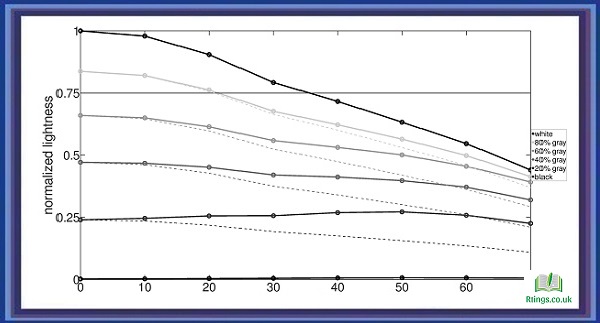Freeview is a digital TV service offering various channels, including news, sports, entertainment, and more. To access Freeview, you typically need an aerial connected to your TV. However, if you don’t have an aerial, there are still a few ways you can access Freeview.
Here are some options for getting Freeview on your TV without an aerial:
Use an indoor TV antenna
An indoor TV antenna might be a good option if you don’t have an external aerial. These antennas are compact and can be placed near a window or other areas with good reception. Some indoor antennas are designed explicitly for Freeview, so look for ones compatible with your area’s Freeview service.
Remember that indoor antennas may not provide as strong a signal as an external aerial. Your local signal’s location and quality will also affect your reception. Experimenting with different antenna positions is important to find the best reception.
Use a satellite dish
Another option for accessing Freeview without an aerial is to use a satellite dish. Several satellite TV providers offer Freeview channels as part of their packages. You must purchase a satellite dish and a satellite receiver to access these channels.
Some satellite providers offer packages that include the dish and the receiver, so look for deals that fit your budget. Remember that satellite TV can be more expensive than Freeview, so be sure to compare prices and features before making a decision.
Use a streaming device
Many modern TVs come with built-in streaming apps, such as Netflix, Hulu, and Amazon Prime Video. Some of these devices also offer access to Freeview channels. For example, the Amazon Fire TV Stick and Roku devices offer Freeview Play, providing access to live and on-demand content from Freeview channels.
To use a streaming device to access Freeview, you will need a good internet connection. It’s also important to ensure that your chosen device is compatible with your area’s Freeview service.
Use a mobile phone or tablet
Another option for accessing Freeview channels is to use your mobile phone or tablet. Many Freeview channels offer mobile apps that allow you to watch live or on-demand content. You can connect your mobile device to your TV using an HDMI cable or a wireless casting device like Google Chromecast.
To use this option, you will need a good internet connection and a mobile device compatible with your area’s Freeview service.
Conclusion
There are several ways to access Freeview channels without an aerial. These include using an indoor TV antenna, a satellite dish, a streaming device, or a mobile phone or tablet. Choosing the option that works best for your budget, location, and viewing preferences is important.
Frequently Asked Questions (FAQs)
What is the difference between LCD, LED, and OLED TVs?
LCD, LED, and OLED TVs are all flat-screen TVs, but there are differences in how they produce images and their overall picture quality.
LCD (Liquid Crystal Display) TVs work by shining a backlight through a layer of liquid crystals to create an image. The image is made up of pixels that change color depending on the light that shines through them. LCD TVs are generally more affordable than other types of TVs and have good picture quality, but they can suffer from a limited viewing angle and less-than-ideal contrast.
LED (Light Emitting Diode) TVs are LCD TVs that use an array of LED backlights instead of a single backlight. This allows for better control of the light output, resulting in better contrast and a wider range of colors. LED TVs can also be thinner and lighter than other types of TVs. However, like LCD TVs, they can suffer from a limited viewing angle.
OLED (Organic Light Emitting Diode) TVs use self-lit pixels to create an image, meaning each pixel produces its light rather than relying on a backlight. This allows for perfect blacks, incredible contrast, and a wider range of colors than other types of TVs. OLED TVs have the best picture quality but can be more expensive than different types of TVs.
What is 4K resolution and do I need it?
4K resolution, or Ultra High Definition (UHD), is approximately 4,000 pixels wide and 2,000 pixels tall. This is four times the resolution of standard 1080p high-definition (HD) TVs.
Whether or not you need 4K resolution depends on your viewing habits and the size of your TV. If you have a smaller TV or sit farther away from your TV, you may notice a small difference between 4K and 1080p resolution. However, if you have a larger TV and sit closer to it, you may see a more detailed image with a 4K resolution.
Additionally, some streaming services and content providers offer 4K content, such as movies and TV shows, which can provide a better viewing experience with a 4K TV. However, it’s important to note that not all content is available in 4K, and even if it is, you may need a faster internet connection to stream it smoothly.
Whether or not you need 4K resolution depends on your preferences and viewing habits. If you prioritize picture quality and have a larger TV or sit closer to it, you may benefit from upgrading to a 4K TV. However, if you’re content with the picture quality of a standard 1080p TV and don’t prioritize having the latest technology, there’s no need to upgrade.
What is the difference between a smart TV and a regular TV?
A smart TV is a television capable of connecting to the internet and running apps. It typically has built-in Wi-Fi and an ethernet port, which allows it to connect to your home network and access streaming services like Netflix, Hulu, and Amazon Prime Video. In addition to streaming apps, smart TVs often have web browsers and can be used to browse the internet, check email, and use social media.
In contrast, a regular TV does not have internet connectivity and cannot run apps. To access the content, it uses external devices like cable or satellite boxes, DVD players, or gaming consoles. While regular TVs can still display high-quality video and audio, they have a different level of functionality than smart TVs.
One advantage of smart TVs is that they can simplify your home entertainment setup by eliminating the need for additional devices. With a smart TV, you can stream content directly from the internet without needing a separate streaming box or game console. This can also reduce clutter and simplify your remote control situation.
However, smart TVs are often more expensive than regular TVs due to their added functionality. Additionally, since they rely on internet connectivity, they may be subject to slowdowns or interruptions if your home network is experiencing issues.
Choosing between a smart TV and a regular TV depends on your preferences and needs. If you prioritize convenience and want a simple, all-in-one entertainment solution, a smart TV may be the right choice. However, a regular TV may be a better option if you’re on a budget or don’t need internet connectivity.