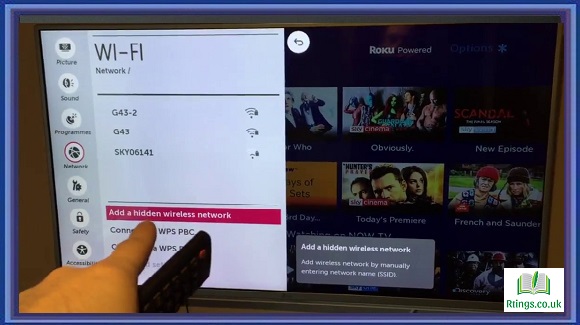Monitor Response Time: What is it and Why is it Important?
Monitor response time, also known as input lag, is the time it takes for a pixel on a monitor to change from one color to another. This time is measured in milliseconds (ms), and a lower response time means that the monitor can display fast-moving images more smoothly and with less blur.
For gaming, a response time of 5ms or less is considered good. A response time of 8ms or less is considered suitable for general use.
Why is Monitor Response Time Important?
For Gamers:
A lower response time means fast-moving images will be displayed more smoothly, which is especially important for fast-paced games like first-person shooters and racing games.
A lower response time can also reduce input lag, which is the delay between the time a signal is sent to the monitor and the time it is displayed. This can make the gaming experience feel more responsive and immersive.
For general use:
A lower response time can make the display of fast-moving images, such as videos or animations, transparent and less blurry.
A lower response time can also reduce eye fatigue, especially when working with fast-moving images or videos for an extended period.
Types of Monitor Response Time
Two types of monitor response time are grey-to-grey (GTG) and black-to-white (BTW).
Gray-to-Gray (GTG) Response Time:
GTG response time measures the time it takes for a pixel to change from one shade of grey to another.
This is the most common type of response time measurement and is often used as the main specification for monitors.
Black-to-White (BTW) Response Time:
BTW, response time measures the time it takes for a pixel to change from black to white.
This type of response time measurement is less common and is usually not used as the main specification for monitors.
Factors That Affect Monitor Response Time
Panel Type: Different types of panel technology, such as IPS and TN, have different response times. IPS panels generally have slower response times than TN panels.
Overdrive Technology: Overdrive technology is used to reduce the response time of a monitor. It applies a more substantial voltage to the pixels, making them change color faster.
Refresh Rate: A monitor’s refresh rate is the number of times the image on the screen is refreshed per second. A higher refresh rate can reduce the amount of motion blur and make the image appear smoother, but it does not affect the response time.
Other factors: The response time of a monitor can also be affected by other factors, such as the quality of the cable and the video card.
Tips for Reducing Monitor Response Time
Use a high-quality cable: A high-quality line can reduce the amount of signal loss and improve the overall performance of the monitor.
Use a good quality video card: A good quality video card can reduce the amount of lag and improve the overall performance of the monitor.
Use a low-latency monitor: A low-latency monitor is designed to minimize the input lag and improve the overall performance of the monitor.
Use a high-refresh-rate monitor: A high-refresh-rate monitor can reduce the amount of motion blur and make the image appear smoother.
Use Overdrive technology: Overdrive technology can reduce the response time of a monitor.
Frequently Asked Questions (FAQs)
Is 1 ms response time good?
A 1ms response time is perfect for gaming. This means the monitor can display fast-moving images with minimal blur, making it ideal for fast-paced games such as first-person shooters and racing games. A lower response time can also reduce input lag, which is the delay between the time a signal is sent to the monitor and the time it is displayed, making the gaming experience more responsive and immersive.
For general use, a 1ms response time is less critical than gaming. A response time of 8ms or less is considered suitable for public use. However, having a 1ms response time can still be beneficial for those who frequently work with fast-moving images or videos, as it can reduce eye fatigue and make the photos appear more transparent and less blurry. Overall, a 1ms response time is perfect and is ideal for gaming, but it is not necessary for general use.
What’s better 0.5 MS vs 1ms?
Regarding monitoring response time, a lower number is generally better. A response time of 0.5ms is considered very fast and typically found in high-end gaming monitors. This means that fast-moving images will be displayed with minimal blur, making it ideal for fast-paced games such as first-person shooters and racing games. A lower response time can also reduce input lag, which is the delay between the time a signal is sent to the monitor and the time it is displayed, making the gaming experience more responsive and immersive.
A response time of 1 ms is also perfect for gaming. It is also considered to be fast and is typically found in high-end gaming monitors. A 1ms response time can still provide a smooth and immersive gaming experience, but it may be slower than a 0.5ms response time.
In terms of general use, the difference between 0.5ms and 1ms response time is less critical than it is for gaming. However, a 0.5ms response time can still benefit those who frequently work with fast-moving images or videos. It can reduce eye fatigue and make the photos appear more transparent and less blurry.
It’s worth noting that while a lower response time can lead to better gaming performance and visual clarity, it’s not the only factor to consider when buying a monitor. Other factors, such as the panel type, refresh rate, and overdrive technology, can also affect the overall performance of the monitor.
Overall, a response time of 0.5ms is faster and can provide a smoother gaming experience with less blur and input lag than a response time of 1ms. However, a 1ms response time is also perfect for gaming and general use.
Is a monitor response time of 5ms good?
A monitor response time of 5ms is good for gaming. This means the monitor can display fast-moving images with minimal blur, making it ideal for fast-paced games such as first-person shooters and racing games. A lower response time can also reduce input lag, which is the delay between the time a signal is sent to the monitor and the time it is displayed, making the gaming experience more responsive and immersive.
For general use, a 5-ms response time is still good. A response time of 8ms or less is considered suitable for public use. However, a 5ms response time can still benefit those who frequently work with fast-moving images or videos. It can reduce eye fatigue and make the pictures appear more transparent and less blurry.
It’s worth noting that some monitors may have a higher response time than 5ms but still provide a good gaming experience due to other factors such as high refresh rate, low input lag and sound image processing. It’s also important to consider other factors, such as the panel type, overdrive technology, and refresh rate, when determining the overall performance of a monitor.
Overall, a monitor response time of 5ms is good for gaming and general use. It ensures that fast-moving images are displayed smoothly, reducing blur and input lag, and can also reduce eye fatigue when working with fast-moving photos or videos.