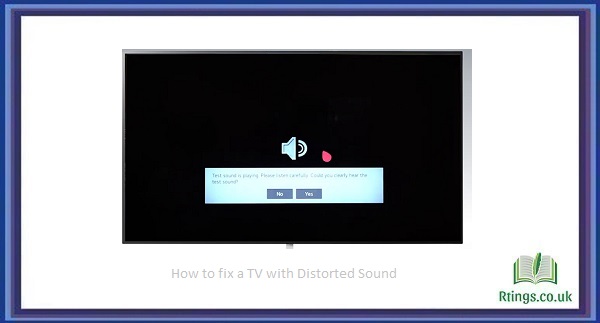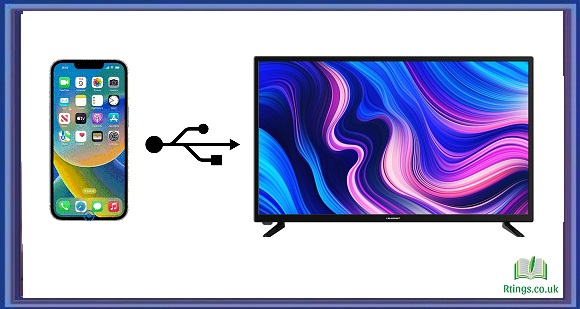If your TV produces distorted sound, it can be frustrating and make it difficult to enjoy your favorite shows and movies. However, the good news is that, in most cases, fixing a TV with distorted sound is not too difficult and can be done with just a few simple steps. In this guide, we will go through the most common causes of distorted sound on a TV and provide some easy solutions to fix them.
Check the Volume and Audio Settings
The first step in fixing a TV with distorted sound is to check the volume and audio settings on your TV. Sometimes, the distortion can be caused by settings not optimized for your TV. You can start by turning the volume down and back up again to see if that solves the issue.
Next, check the audio settings on your TV. Look for options like “Surround Sound” or “Equalizer” and ensure they are set to the appropriate setting. If you need help determining the best settings for your TV, you can consult the user manual or look up online guides for your specific TV model.
Check the Connection and Cables
Another common cause of distorted sound on a TV is a faulty or loose connection. Check the cables and connections between your TV and other devices, such as a cable box, DVD player, or gaming console. Ensure they are securely plugged in and have no loose or damaged cables.
If you are using an HDMI cable to connect your TV to another device, try switching to a different HDMI port on your TV to see if that solves the issue. Sometimes, a particular HDMI port can become damaged or stop working correctly, causing distorted sound.
Adjust the Sound Settings on Other Devices
If you are using external speakers or a soundbar with your TV, check the audio settings on those devices as well. Sometimes, the issue may be caused by the sound settings on your external speakers or soundbar rather than your TV.
You can also try adjusting the volume and settings on your other devices, such as a cable box or gaming console, to see if that helps. Ensure the audio output on those devices is set to the correct setting for your TV.
Update the TV Firmware
If none of the above steps solve the issue, the problem may be caused by outdated firmware on your TV. Firmware is the software that runs on your TV and can become outdated over time. Updating the firmware often solves issues like distorted sound.
To update the firmware on your TV, check the user manual or go to the manufacturer’s website for instructions. Some TVs can be updated automatically, while others require you to download the firmware onto a USB drive and manually install it on your TV.
Reset the TV to its Default Settings
If none of the above steps solve the issue, you may need to reset your TV to its default settings. This will erase any customized settings you have made on your TV and restore it to its original settings. However, this can often solve issues like distorted sound.
To reset your TV’s default settings, consult the user manual for instructions. This typically involves going into the TV’s settings menu and selecting “Reset” or “Factory Reset.” Back up any important settings or data before resetting your TV.
Conclusion
If your TV is producing distorted sound, there are several steps you can take to fix the issue. First, check your TV’s volume and audio settings and ensure they are optimized for your particular TV. Next, check the connections and cables between your TV and other devices. Adjust the sound settings on external speakers or soundbars, and update the TV firmware if necessary. If none of these steps solve the issue, you may need to reset your TV to its default settings. By following these steps, you can solve the issue of distorted sound on your TV and get back to enjoying your entertainment without any issues.
Frequently Asked Questions (FAQs)
Why is my TV producing distorted sound?
There are several reasons why your TV might be producing distorted sound. It could be due to settings not optimized for your particular TV, a faulty or loose connection between your TV and other devices, sound settings on external speakers or soundbars, outdated firmware on your TV, or customized settings that need to be reset to their default settings.
How can I fix distorted sound on my TV?
To fix distorted sound on your TV, start by checking its volume and audio settings and ensure they are optimized for your particular TV. Next, check the connections and cables between your TV and other devices, and adjust the sound settings on external speakers or soundbars. If none of these steps solve the issue, try updating the firmware on your TV or resetting it to its default settings.
What should I do if resetting my TV to its default settings doesn’t fix the issue?
If resetting your TV to its default settings doesn’t fix the issue, you may need professional help. Contact your TV manufacturer or a certified technician to diagnose and fix the issue. It is also possible that the issue is caused by a faulty component inside your TV, which may need to be replaced.
Can using an HDMI cable cause distorted sound on my TV?
Using an HDMI cable can sometimes cause distorted sound on your TV if the cable is faulty or the HDMI port is damaged. Try switching to a different HDMI port on your TV or a different cable to see if that solves the issue.
Can adjusting the sound settings on other devices fix distorted sound on my TV?
Yes, adjusting the sound settings on other devices can sometimes fix distorted sound on your TV. Make sure the audio output on those devices is set to the correct setting for your TV, and try adjusting the volume and settings to see if that helps.
Overall, if you are experiencing distorted sound on your TV, there are several steps you can take to fix the issue. By checking the settings, connections, and cables and adjusting the sound settings on other devices, you can solve the issue and enjoy your entertainment without any issues.