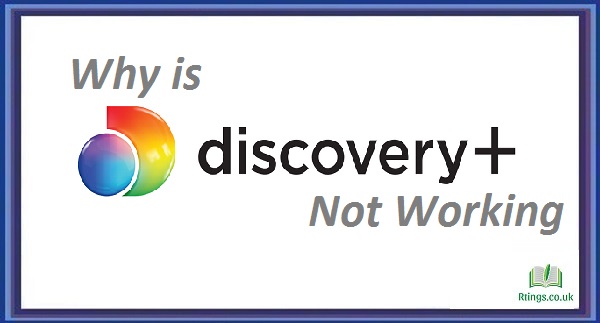A white screen on your TV can be frustrating and make it impossible to watch your favorite shows and movies. However, there are several steps you can take to fix a TV with a white screen. Here’s what you can do:
Check the cables
First, check the c ables that connect your TV to your cable box, DVD player, or other devices. Ensure all cables are securely plugged in, and try unplugging and plugging them back in again. Sometimes a loose connection can cause a white screen.
Check the source
Check the source you’re trying to watch if the cables are not the issue. For example, if you’re trying to watch cable TV and the screen is white, try changing the channel or checking the input settings on your TV. If you’re trying to watch a DVD and the screen is white, make sure the DVD player is connected properly and that the DVD is inserted correctly.
Power cycle the TV
Another step you can take is to power cycle the TV. This involves turning the TV off and unplugging it from the power source for a few minutes. Then, plug the TV back in and turn it on. This can sometimes fix issues with the TV and may clear up the white screen.
Check the settings
If the above steps don’t work, the TV’s settings may have been changed. Check the TV’s picture settings to ensure the brightness, contrast, and other settings are not too high. You can reset the TV to its default settings to see if that resolves the issue.
Update the firmware
If none of the above steps works, it’s possible that the TV’s firmware needs to be updated. Check the TV’s manual to see how to update the firmware. This typically involves connecting the TV to the internet and downloading the latest firmware from the manufacturer’s website.
Contact the manufacturer
If you need help with the above steps, contact your TV manufacturer for further assistance. They can provide additional troubleshooting steps or arrange for a repair if necessary.
Conclusion
A white screen on your TV can be frustrating, but there are several steps you can take to fix the issue. By checking the cables, and source, power cycling the TV, checking the settings, updating the firmware, and contacting the manufacturer, you should be able to get your TV working properly again.
Frequently Asked Questions (FAQs)
Why is my TV screen white?
A white screen on your TV can be caused by a variety of issues, such as a loose cable connection, a problem with the TV’s settings, or a hardware malfunction. It’s important to first check the cables and sources to rule out any simple issues before moving onto more complex solutions. If these basic troubleshooting steps don’t work, it may be necessary to contact the manufacturer for further assistance.
How can I prevent my TV screen from turning white?
To prevent your TV screen from turning white, it’s important to regularly maintain and clean your TV. This includes dusting the screen with a soft cloth, avoiding exposure to direct sunlight, and ensuring that the TV is not exposed to extreme temperatures or humidity levels. Additionally, it’s important to handle the TV with care and avoid accidentally damaging it.
Is it worth repairing a TV with a white screen?
Whether or not it’s worth repairing a TV with a white screen depends on the specific situation. If the TV is under warranty or the repair is relatively simple and inexpensive, it may be worth fixing. However, if the TV is old or the repair is complex and costly, it may be more cost-effective to replace the TV. It’s important to weigh the costs and benefits of repairing versus replacing the TV before making a decision.