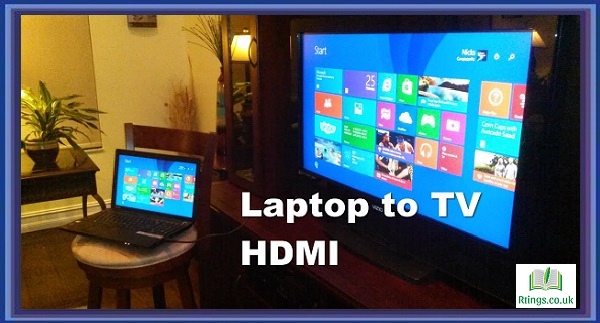Connecting your phone to a TV using Bluetooth can be a convenient way to share content and enjoy a larger screen experience. However, it’s essential to note that not all TVs have Bluetooth capabilities, and even among those that do, the supported features may vary. This comprehensive guide will explore the steps to connect your phone to a Bluetooth-enabled TV and the various functionalities you can achieve through this wireless connection.
Check TV Compatibility
Before connecting your phone to the TV via Bluetooth, verify that your TV has built-in Bluetooth or supports external Bluetooth adapters. Check the TV’s user manual or visit the manufacturer’s website to find this information.
Enable Bluetooth on Your Phone
Ensure that Bluetooth is turned on and discoverable on your phone. For most smartphones, you can access Bluetooth settings through the device’s settings menu or the quick settings panel.
Pairing Your Phone with the TV
You need to pair the two devices to establish a Bluetooth connection between your phone and the TV. The pairing process may vary depending on your TV model. Typically, you’ll need to navigate to the Bluetooth settings on your TV and put it in “pairing” or “discoverable” mode. Then, search for available devices from your phone’s Bluetooth settings, and select your TV when it appears in the list.
Streaming Media to the TV
Once your phone is paired with the TV, you can stream media content from your phone to the TV wirelessly. This allows you to watch videos, view photos, and listen to music from your phone on the larger TV screen. Some TVs also support the ability to control media playback using your phone.
Screen Mirroring
You can use Bluetooth for screen mirroring, depending on your phone and TV models. Screen mirroring allows you to display your phone’s screen on the TV in real time. This is useful for sharing presentations, playing mobile games on a larger screen, or browsing the internet on the TV.
Wireless Audio Streaming
If your TV has Bluetooth audio support, you can use your phone to stream audio wirelessly to the TV. This is particularly handy for listening to music or watching videos with better sound quality through the TV’s speakers.
Bluetooth Keyboard and Mouse
Some smart TVs with Bluetooth support allow you to connect Bluetooth keyboards and mice. This can make typing and navigation on the TV much easier and more efficient.
Remote Control Functionality
Sometimes, you can use your phone as a remote control for the TV through Bluetooth. This feature can be handy if you misplace your TV remote or want to control the TV from a distance.
Gaming Controllers
If you enjoy gaming, certain smart TVs with Bluetooth support allow you to connect compatible Bluetooth gaming controllers. This can enhance your gaming experience and provide better control while playing games on the TV.
Voice Control
Some TVs with Bluetooth capabilities offer voice control features. If your TV supports this functionality, you can use voice commands through your phone to control the TV and access certain functions.
Limitations of Bluetooth Connection
While Bluetooth can be a useful way to connect your phone to the TV wirelessly, it does have some limitations. Bluetooth has a relatively short range, typically up to 30 feet, so you need to be close to the TV for a stable connection. Additionally, Bluetooth connections may experience some lag or latency, especially when used for screen mirroring or gaming.
Conclusion
Connecting your phone to a TV using Bluetooth can offer several benefits, including media streaming, screen mirroring, wireless audio, and enhanced control functionalities. However, checking your TV’s Bluetooth capabilities and ensuring compatibility with your phone before attempting to connect is essential. Remember that Bluetooth connections have limitations, and the available features may vary depending on your TV model. Using Bluetooth to connect your phone to the TV can be a convenient and versatile way to enjoy your favorite content on a larger screen.
Frequently Asked Questions (FAQs)
Can I connect my phone to my TV using Bluetooth?
Yes, you can connect your phone to your TV using Bluetooth, but it depends on your TV’s capabilities. Many modern smart TVs have built-in Bluetooth support, allowing you to wirelessly pair your phone and stream media. This enables you to watch videos, view photos, and listen to music from your phone on the TV screen.
Some Bluetooth-enabled smart TVs also offer screen mirroring, allowing you to display your phone’s screen on the TV. However, it’s important to note that not all TVs have Bluetooth capabilities, so check your TV’s user manual or specifications to ensure compatibility.
If your TV does not have built-in Bluetooth, you can use external Bluetooth adapters or streaming devices that support Bluetooth to connect your phone to the TV wirelessly.
Can I connect my iPhone to my TV using Bluetooth?
You cannot directly connect your iPhone to your TV using Bluetooth for screen mirroring or media streaming. Unlike some Android devices that support Bluetooth screen mirroring, iPhones do not have native Bluetooth screen mirroring capabilities. Apple uses its proprietary technology called AirPlay for wireless streaming.
To connect your iPhone to a TV, you can use Apple’s AirPlay feature, which allows you to wirelessly stream media, mirror your iPhone’s screen, and access content on compatible Apple TV devices or AirPlay-enabled smart TVs. For non-Apple TV users, you can use HDMI or other wired connections to connect your iPhone to the TV for screen mirroring or media playback.
Can I connect my Android phone to my TV using Bluetooth for screen mirroring?
You can connect your Android phone to your TV using Bluetooth for screen mirroring, but it depends on your TV’s capabilities and Android version. Some Android smartphones support Bluetooth screen mirroring, allowing you to mirror your phone’s screen on Bluetooth-enabled smart TVs.
To do this, ensure your TV has Bluetooth functionality and is set to pairing mode. On your Android phone, access the Bluetooth settings, search for available devices, and select your TV. Once paired, the screen mirroring option casts your phone’s display to the TV wirelessly.
If your TV does not support Bluetooth screen mirroring, you can use other wireless methods like Google Cast (Chromecast) or wired connections like HDMI to achieve screen mirroring between your Android phone and the TV.